COSC 829: Avdvanced Virtual Reality Systems
Final Projects, Semester: Fall 2015 |
Multi-User Virtual Reality Environments |
Project 1: Bang: Multi-User Shooter Game using 5DT Data Glove
Student: Kenneth Mbale , Marvin [Presentation] |
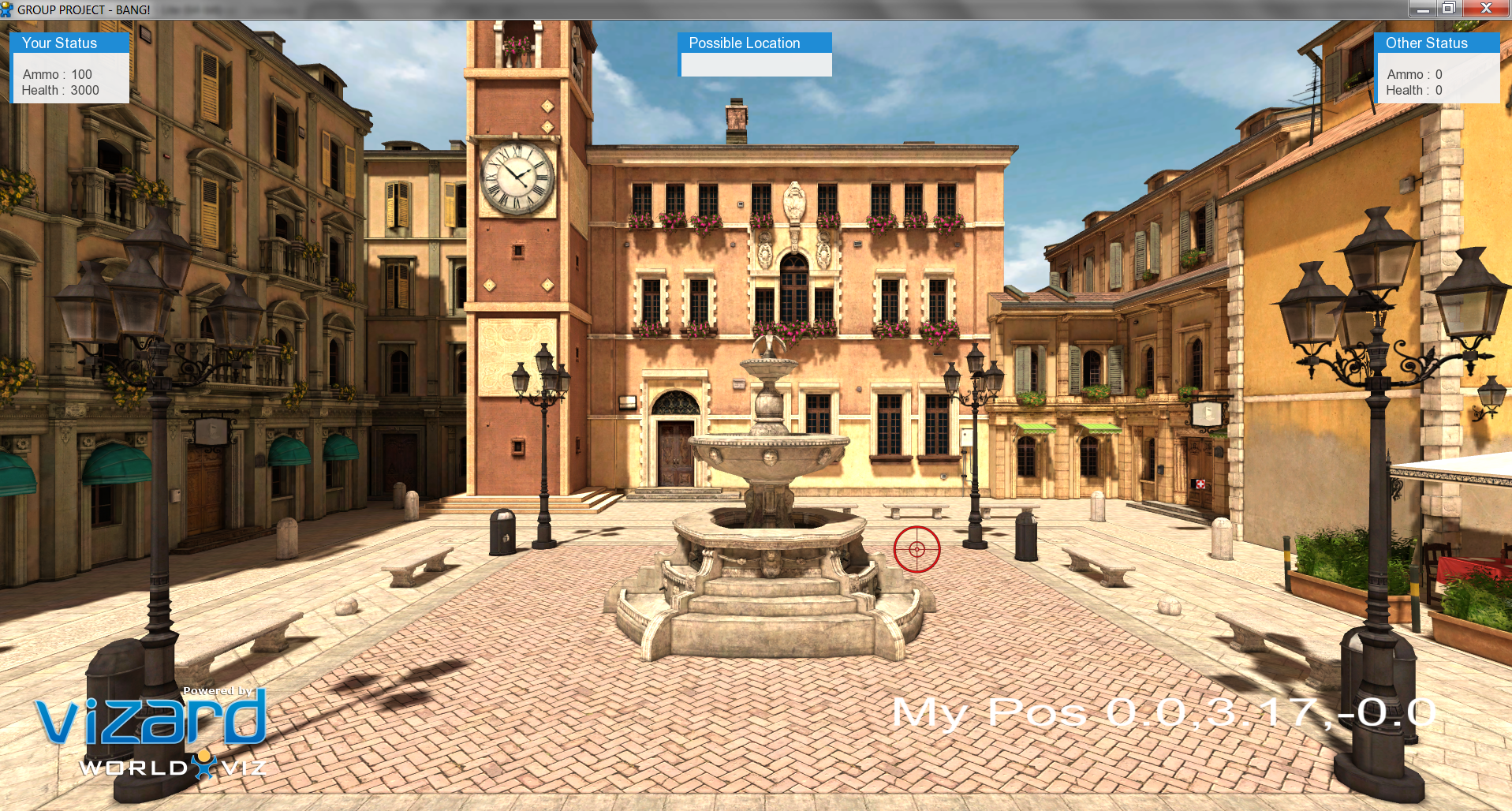
|
BANG! is a multi-user shooter game. Two or more players navigate a maze. The goal is to kill the other player. Each player is equipped with a glove and a keyboard. The keyboard is used to control movement through the maze. The glove is used to perform attacks once the opponent is in sight. When the game starts, it places the opponents randomly within the maze. The players navigate through the maze seeking each other out. Scattered throughout the maze are ammunition dumps and medical packs. An ammunition dump restores a full ammunition load to the weapon. A medical pack restores up to 50% of the player’s current health level. The game ends when one of the player’s health reaches 0.
|
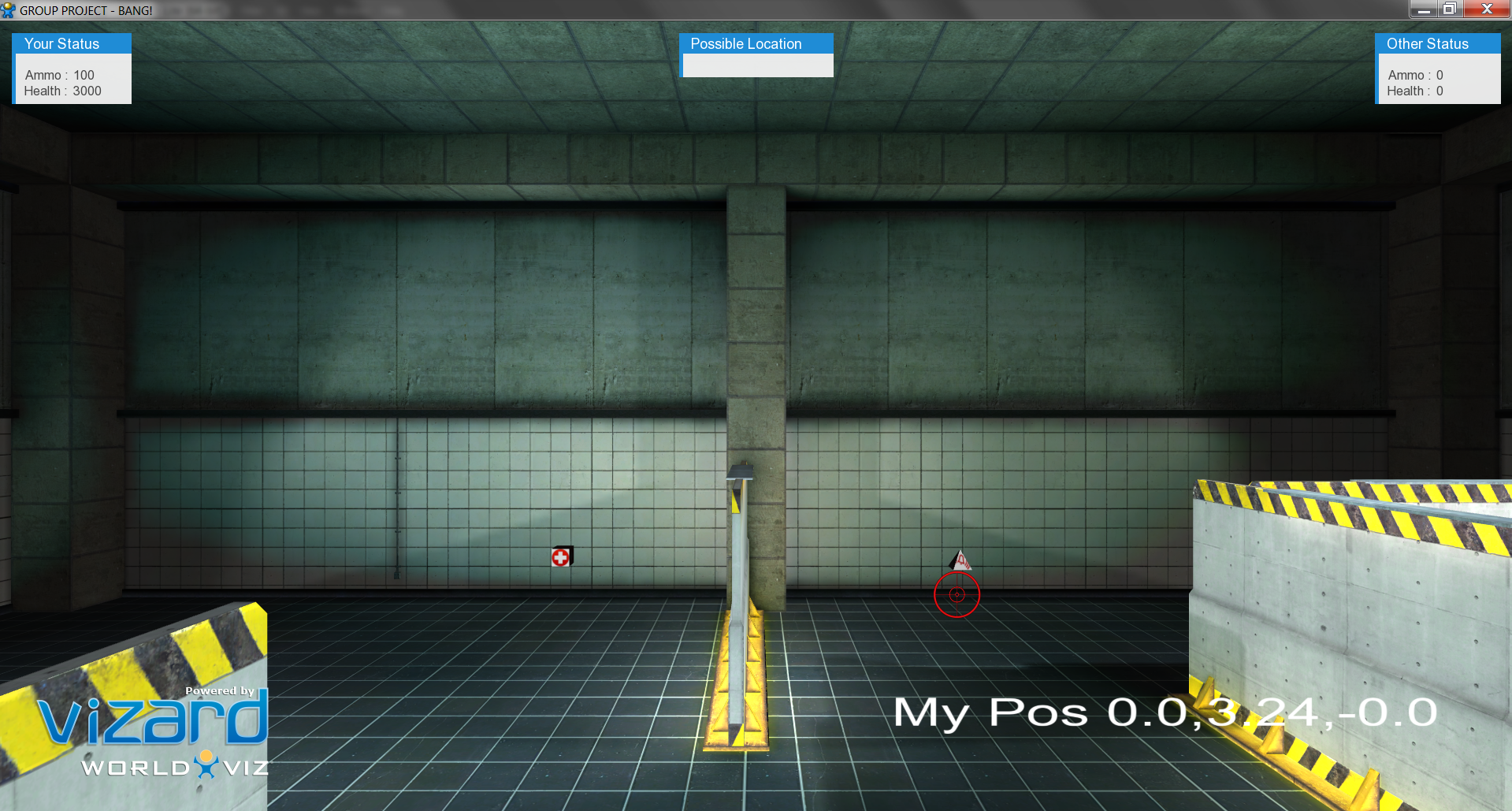 |
 |
| Maze view |
Neighbourhood view |
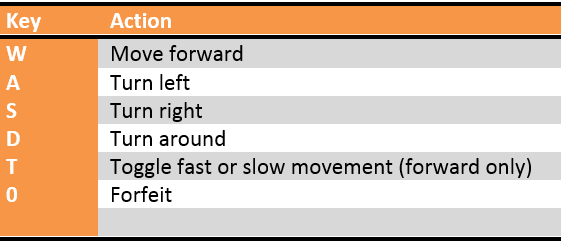 |
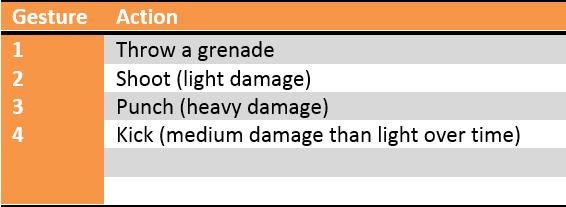 |
| The keyboard controls the movement of the player through the maze in first person view. |
The glove controls the weapon |
 |
 |
| |
|
Project 2: Immersive Telerobotics using the Oculus Rift and the 5DT Ultra Data Glove in a Combat VR Environment
Student: Marvin Conn |

Enemies with Crosshair in middle of screen |
There is significant interest in tele-operating simulated or physical robots in hostile environments, particularly for military, policing, medical, and gaming environments. This paper describes the developed Virtual Reality application that allows a user to control an immersive robot in a combat scenario. We have incorporated the 5DT data glove and an Oculus rift in our proposed combat scenario and compared our results in both an immersive and non-immersive environment. The immersive environment involves the data-glove and Oculus rift for navigation and control. On the other hand the non-immersive environment involves using a keyboard, mouse, and monitor.
Through the application the user was able to control a simulated robot in a combat scenario by selecting only one of the following three combinations of input and output devices: 1) keyboard, mouse, and monitor; 2) keyboard, mouse, data-glove, and monitor; and 3) data-glove and HMD. The key hardware components used were the 5DT Ultra data glove, and the Oculus Rift HMD, with WorldViz Vizard used for the VR environment.
|

|
 |
Red-Black fireball fired at user, top right corner |
targeting enemy with crosshair before firing |
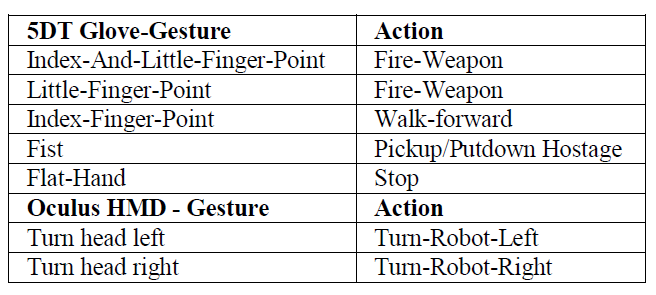 |
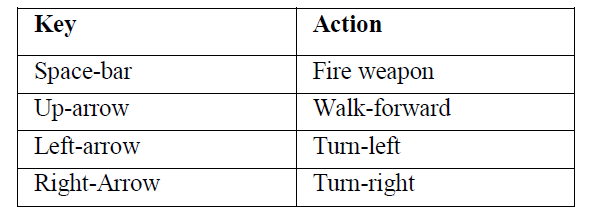 |
| Data-glove / HMD Controls |
Keyboard/Mouse Controls |
| |
|
Project 3: Multi-User Shooter Game in Unity 3D
Student: Shwetha, Vanitha, Mamtha [Presentation] |
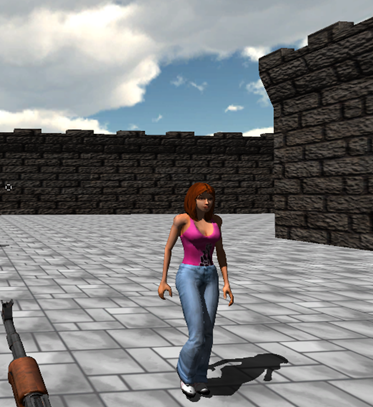
|
It is a shooting game that supports multi user environment. It can be played on different computers which are connected under the same server. The game environment consists of castle, sky, ground and some models downloaded from assert store. The game also includes effects like snow and fire. The environment also includes some avatars. When the player shoots gun, it fires at the targeted spot. Game consist two teams, they are red team and renegade team. Player can select any team to play.
Player tries to shoot opposite team member. Members with the same costume are considered as team members they cannot harm each other. Game consist a health parameter for each player. Health parameter of one player got decreased when he is harmed by other team players.
|
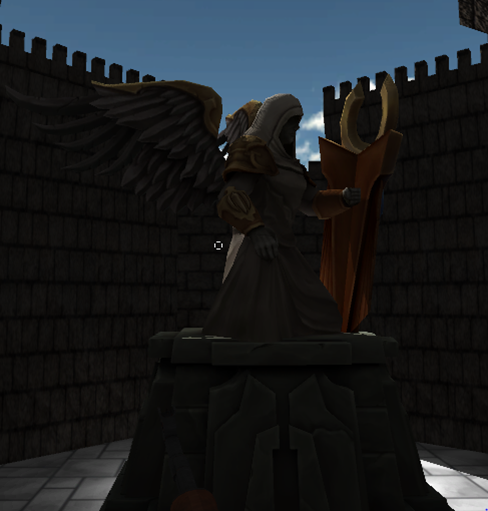 |
 |
| |
|
| |
|
Project 4: Multi-User Educational classroom Environment in Unity 3D
Student: Narayan Swami, Sarika Rajeev [presentation] |
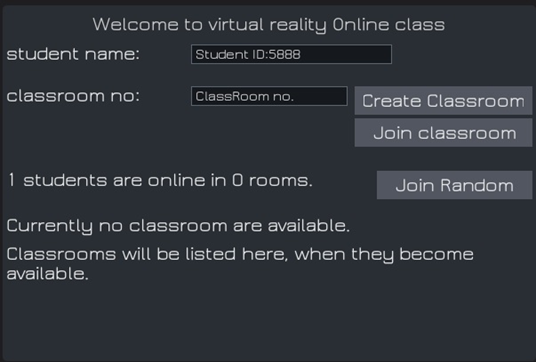
|
The goal of this project is to create a virtual reality classroom environment. The virtual classroom is developed so that students and instructor can interact with each other and study together. In the current system people can navigate the virtual classroom as a student or as an instructor through the use of keyboard inputs. The user will use the arrow keys to control the forward, backward and side movements. The page up and page down buttons are used to move forward and backward; while left arrow key and right arrow key allows to turn left and right. When the student tries to login for a class, there will be a message appear for welcome of student. Then they ask for the student-id and class number. An avatar of student will appear in the virtual classroom. The students can chat with instructor and with other students using a chat box.
|
 |
 |
Virtual Classroom with instructor |
Virtual Classroom |
|
|
Project 5: Multi-User Building Evacuation in Unity 3D
Student: James, Tunde |
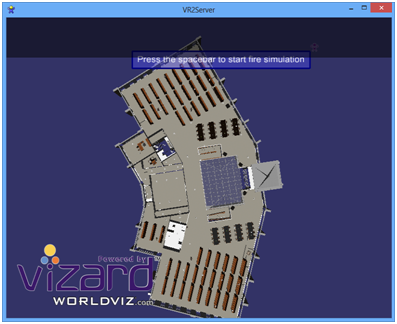 |
This project is a virtual reality system to simulate emergency evacuation during fires in a building. The user can navigate freely in the virtual environment as if he/she was in a real building. Occupants need to exit the building in the event of a fire. Some casualties can be greatly reduced if emergency evacuation planning methods and drills are introduced. Some building structures are many of the causes of the casualties. Every building does not have the same structure, therefore, exiting the building in the same fashion could cause someone to lose their life or get burned. Thereby, creating a virtual environment where occupants can navigate through the building freely give a sense of real-world environment. |
| Server view of the building |
|
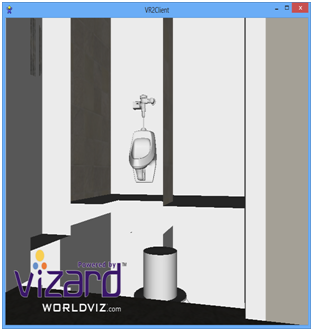 |
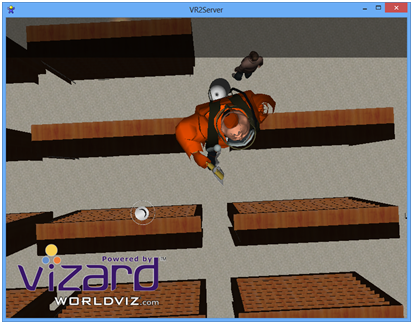 |
| Views from Client Side |
View of the custom built avatar (Firefighter) |
|
|
|
|
