COSC 729/477:Virtual Reality and its Applications
Group Projects, Semester: Spring 2014 (Flyer) |
| |
Project 1: Bowling Alley Game
Students: Kwasi Acquaah & Chauncey Miller |

Bowling alley |
The goal and objectives of this game were to demonstrate a bowling game within a virtual environment. Navigations are controlled using WASD keyboard controls. The avatars are placed in the room, there are some seatting and some standing. The designed environment contains 4 lanes, 3 of which will go unused. Our goal was to make the game that was being played look like a tournament. There are only pins and a ball for the lane being used. The application can be used by, upon running, using WASD controls to navigate and spacebar to reset and mouse click to roll. There were textures such as wood, stone, wallpaper, and carpet. The application would be used for gaming
|
 |
 |
Avatars chatting on the bowling alley |
Bowling alley |
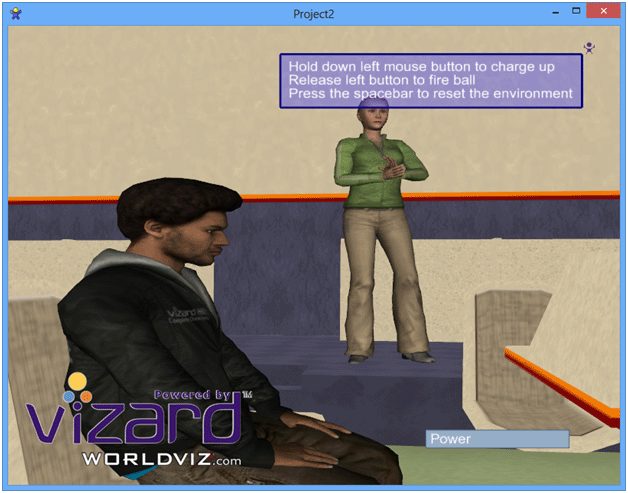 |
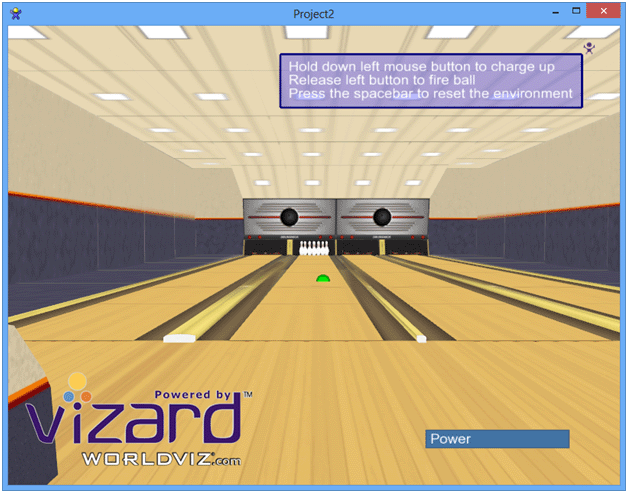 |
| |
|
Project 2: Crowd Simulation in a Virtual Mansion
Students: Kenneth Preston & James Stigall |
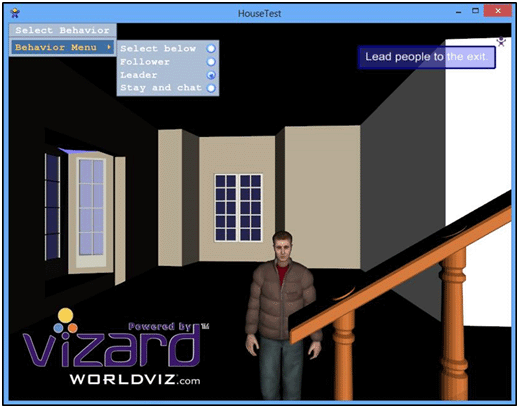
|
The goal of this project is to simulate crowd behavior and evacuation inside of a two-story mansion. The project was implemented using of Vizard that uses Python. The models were downloaded online and converted to .osgb files using 3ds Max 2014.
At the top left corner of the application, there is a menu that allows the user to be either a follower or leader. If the user wants to be a follower, the user can follow one of the avatars (depending on what floor the user is on) to exit the mansion. If the user wants to be a leader, the user can lead avatars outside the mansion. Additionally, the user can hit F6 to go upstairs or F7 to go downstairs. The F6 key will trigger a female avatar to walk to the bar and a male avatar to walk towards the female. The two avatars talk to each other afterwards as seen in the screenshot below.
|

|
 |
Avatars in a meeting room before evaucation drill |
Avatars evacuating the mansion |
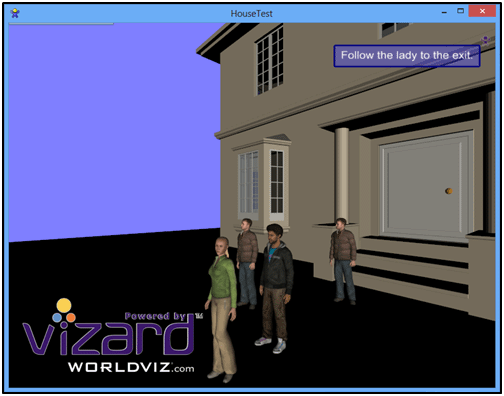 |
|
| |
|
Project 3: Clueless: Android Mobile Game (COSC 209: Gaming II)
Students: John Vogel |
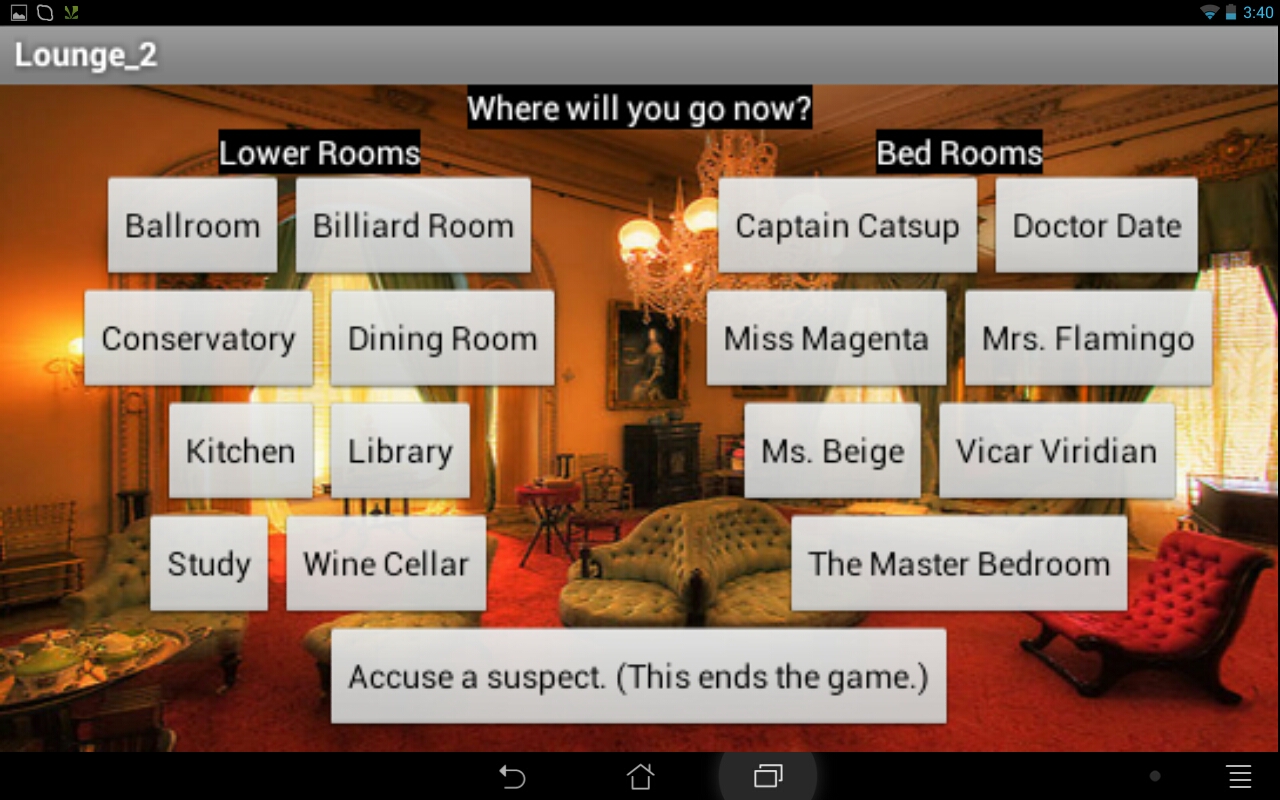
|
This project was inspired by the Clueless game. This game was built using google app inventor during COSC 209: Gaming II class.
Clueless Detective: There is a crime, and the detective is trying to solve it. They always get everything wrong, and if it wasn't for other people, they would never solve a single case.One common indicator that you may be looking at a Clueless Mystery is the use of the First-Person Peripheral Narrator. For example, Mr. Rich Guy has been killed. Characters A, B and C are established to have motives. Evidence points to characters A, C and also D, who doesn't have a motive but was suspiciously close by at the time of the murder. The real criminal however, is Character Z, who shows up in the last ten minutes as the waiter serving the frustrated police officer his coffee.
|
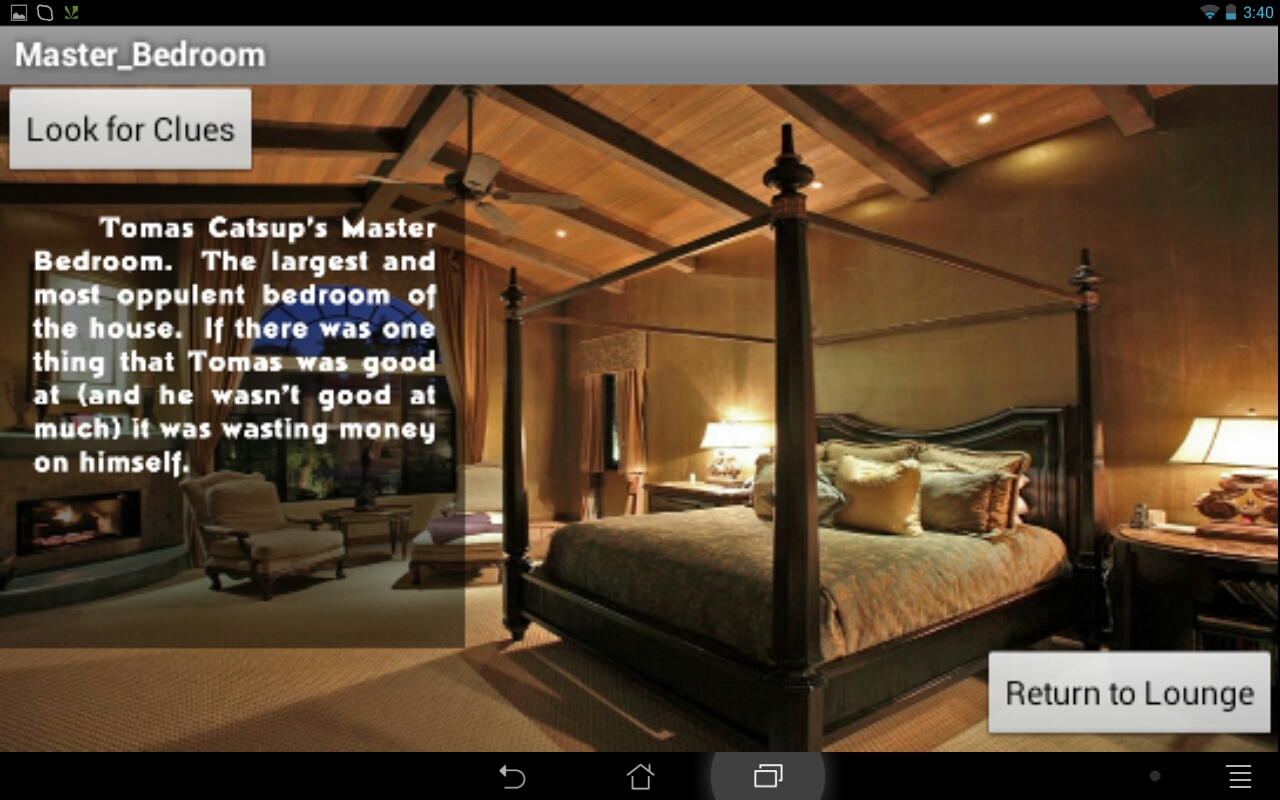 |
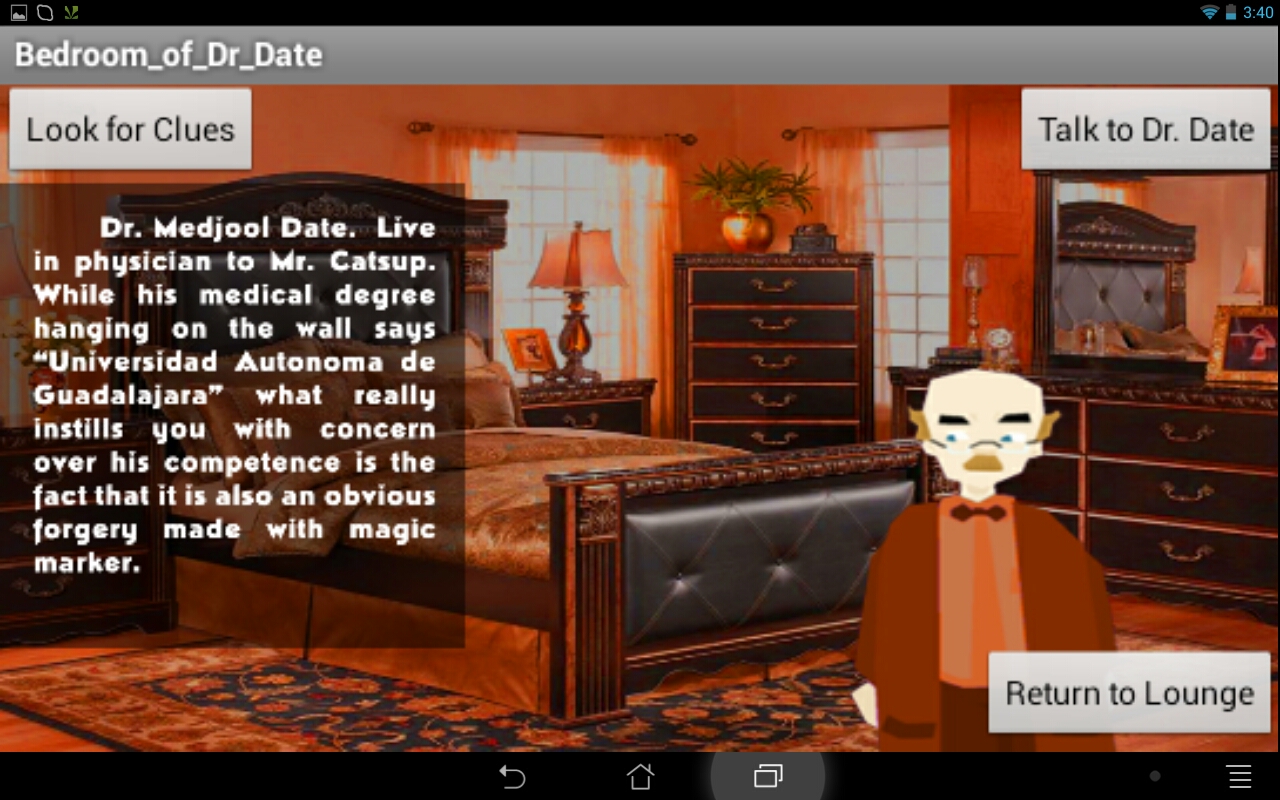 |
| |
|
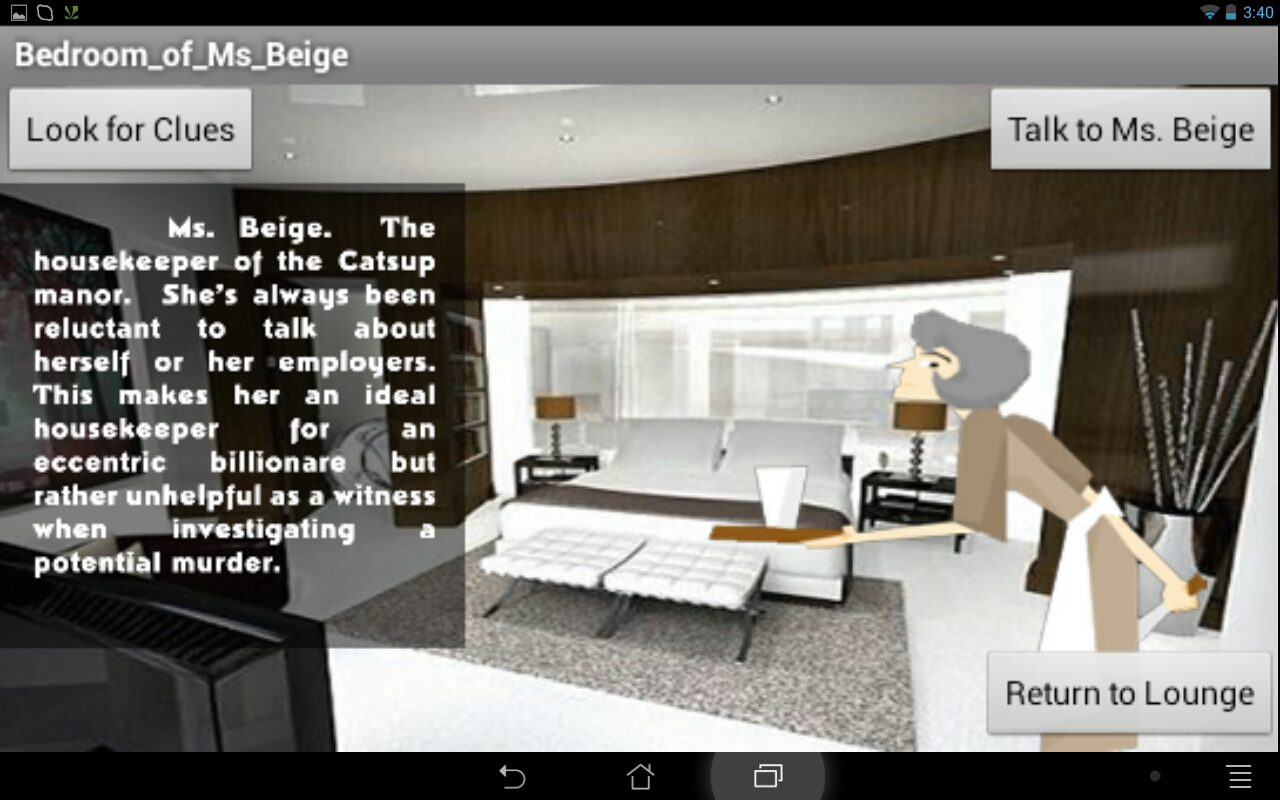 |
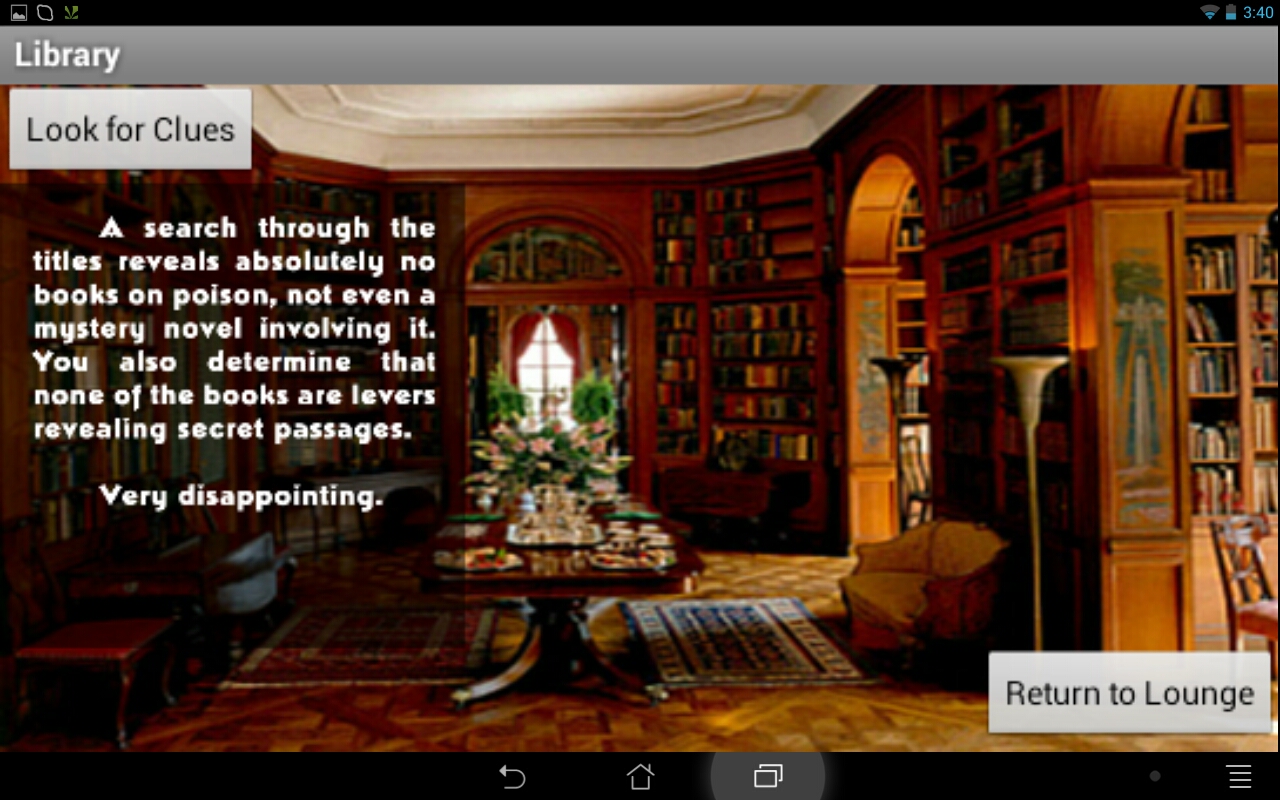 |
| |
|
Project 4: Reaction: Android Mobile Game (COSC 209: Gaming II)
By:Daryl Freeman and Stanley Woodruff |
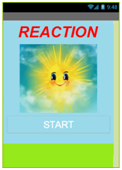   |
The tool used to make this game was MIT App Inventor 2. The backgrounds and number buttons were made in paint. All of the vocal audio used in the colors, numbers and shapes modes were made with the website. The objective of the game is to simple match (as many as you can) the color, number or shape(depending on what mode you are in) to the color, number or shape that appears at the top of the screen or the audio that plays every time you games starts or a button is pressed as fast as you can.
The target audience is young preschool children ages 3 to 7. With the game playing audio file of the name of the colors, numbers and shapes and spells the words at the top, the younger children will know how to spell and pronounce the given word. Even though the game looks like it is for younger children, the game can still be played by anyone looking to kill time and have fun. |
| |
|
 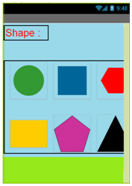  |
The genre of this game is a mix of puzzles and educational. This game can be used to teach younger children their colors, numbers and shapes. It also this game can help improve hand and eye coordination and help your reactions. There are a lot educational games out for children but not many for android devices. The way the game is made this game can be played with or without sound, so with the words popping up at the top of the screen, the sound in not necessary |
| |
|
   |
Players start by first deciding what they want to do to first, whether it is colors numbers or shapes. Then they choose whether they want to do hard mode or normal mode for the color numbers or shapes. The difference between the modes which you will see below is that normal mode has four colors numbers or shapes and hard mode has 6. There is also a time difference between the two; normal last for 10 seconds and hard last for 15. After the time expires your current score is stored on the score page. Players can then try to beat their personal best. |
| |
|
| |
|
|
|
