COSC 729/477:Virtual Reality and its Applications
Group Projects, Semester: Spring 2013 (Flyer) |
| |
Project 1: To Catch A Crook: 3D Hunt Game
Students: Anthony Barnes, Wenhao Chen, Pushkar Dahal, Rasheed Duvall |

Final town scene with suspect(right) visible for chasing down. |
This project creates an educational game that can test kids’ knowledge of geographical trivia, all while having an enjoyable experience. The game involves having the user explore their current environment in order to find clues as to where they need to move next. The idea of a crime having occurred and the user must track down the suspect and apprehend them, lends to making the experience more enjoyable for the user. Also, being able to win the game gives kids a driving factor that will make them want to learn the geographical facts included in the game, as they all would like to win.
The design environments for “To Catch a Crook ” involves immersing the user in multiple environments with distinct characteristics and objects. In general each environment includes objects that use proximity sensors to reveal clues to the user. The user is notified of newly found clues with audio feedback. The user is also presented with details and instructions of each scene in a dialog box. In The initial scene the user is placed into a kitchen environment. The user must interact with different aspects in the kitchen to relieve clues about the crook. The final scene leads the user into an action scene involving a confrontation and chase of the suspected crook.
The software’s used to create this project are Worldviz Vizard, 3ds Max, and VRML
|
 |
 |
Hotel room environment with a revealed clue showing |
Initial Kitchen scene with a revealed clue showing. |
|
|
| |
|
Project 2: Making it Rain: Emergency Response
Students: Devin Southern, Gema Howell, Shea Brown, Roy Brown |
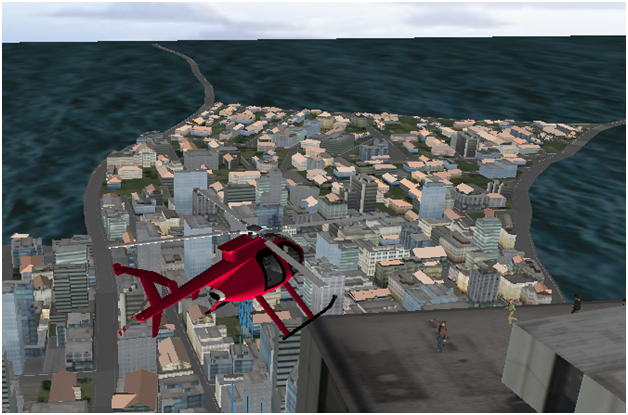
|
The goal of this project is to create a helicopter simulation training game that will aid in the efforts of treating wildfires and rescuing its victims. The simulation includes various scenarios immolating real-world instances. Real-world instances are in place to develop alternative techniques that may be applied to real life situations. A virtual simulation will be cost effective and will not pose any life threats.
The simulation uses a helicopter to rescue victims from a burning city. The environment includes several agents (avatars) in need of rescue. The victims are animated to show realistic emotions such as panic and frenzy. The landscape is textured with a cloudy skybox that includes multiple buildings. The building architecture is a simple rectangular geometry textured with brick, glass, steel, and other materials. The user has total control of the helicopter and can move in any direction. The software’s used to create this project are Worldviz Vizard, 3ds Max, and VRML.
The user has keyboard controls to navigate the helicopter. The downpour of rain was achieved with a toggle-able visibility. The “r” key is used to toggle the downpour of rain. The “z” and “x” key strokes cause for the deployment and retraction of the rope respectively from the helicopter.
|
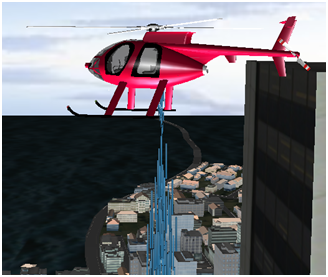
|
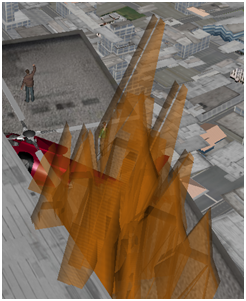 |
Making it rain to stop fire |
Fire element was created in 3dsMax and imported to vizard |
| |
|
Project 3: Interactive Flight Simulation Game
Students: Kourtney Ramseur, Usha Govindaraju, Kevin Gross, Keon Patrick |
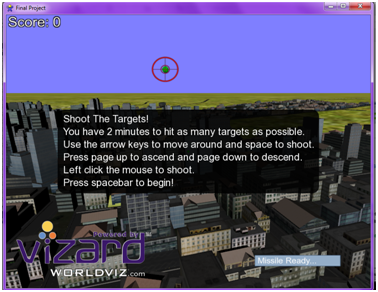
|
This project was inspired by previous research done in VR lab with car driving simulation. The group decided to enhance the concept of a driving simulator by incorporating flight. This project is an interactive application which allows the user to control the flight, timer control, and additional elements of an aircraft. The environment is composed of land, water, buildings, and wildlife.
The goal of this project is to create a flight simulator to be user controlled. The user will control the plane and have two minutes to shoot at as many targets in the sky as they can. The user will use the arrow keys to control the forward, backward and side movements. The page up and page down buttons are used to ascend and descend in the environment; while the click of the left mouse button will fire the missiles. There is a crosshair to help with aiming at the targets and a scoreboard that lets the user know how many targets they have hit so far. The overall environment will give a person the feeling of shooting while in flight. The modeling of the buildings, landscape, and other environment settings will give the illusion of flying a plane and shooting at targets. |
 |
 |
| Evacuation inside the airport |
Avatars Moving towards the exit |
| |
|
| |
|
Project 4: A Virtual Science Lab
Students: Okikiola O Oyekola, Raymond Tiwang, Emmanuel Ossuetta |
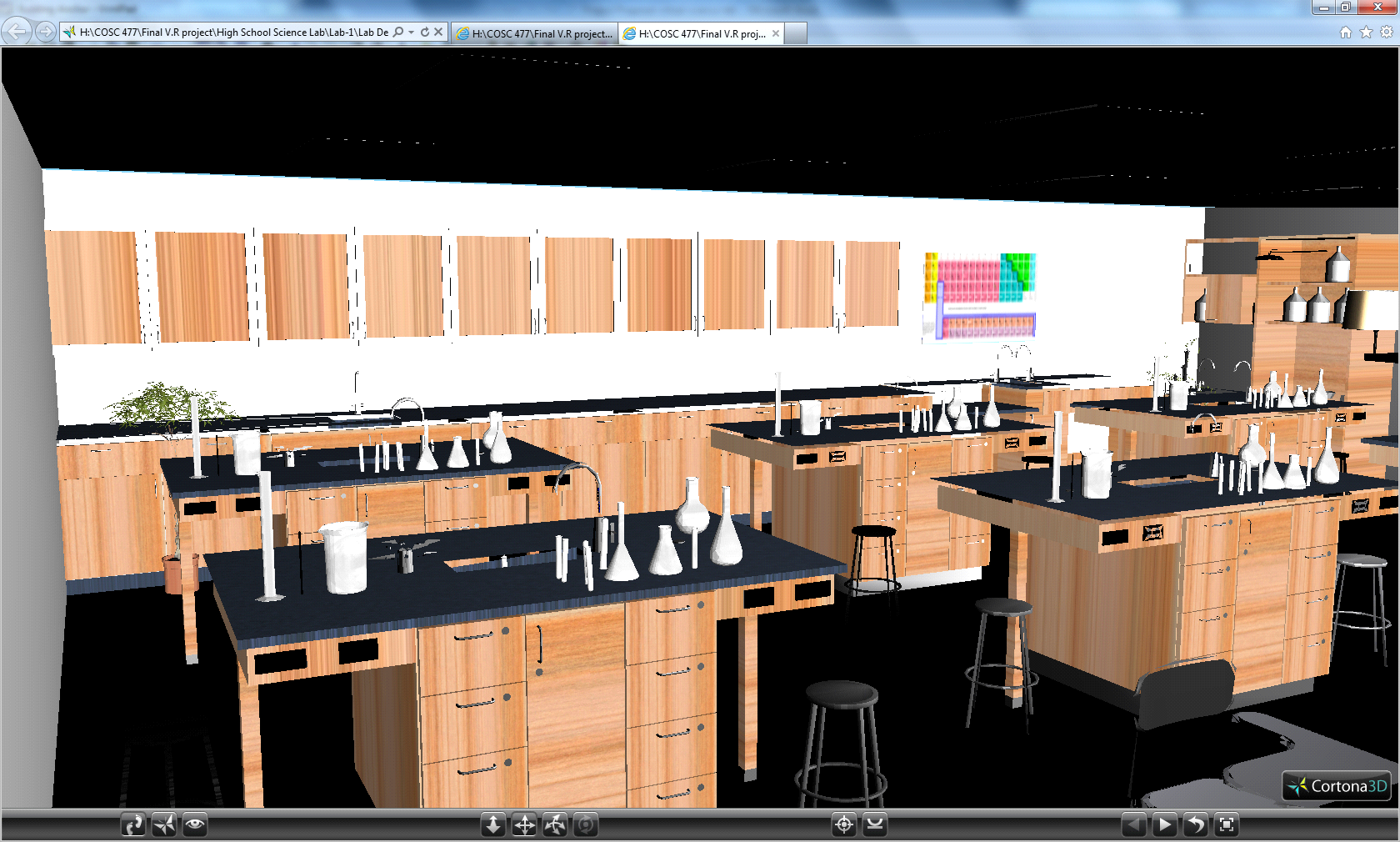
|
Virtual Science Lab allows a student taking an online science course to have the feel of a classroom lab environment using virtual tools and it makes experiment available to the student despite long distance status. It Permits the students to analyze and publish their results through an online platform.
The goal of this project is to build a virtual lab that will simulate actual experiments base on real data. It will allow the user to carry on experiments, take measurement and experiment on different test solutions, research, hypothesis and discovery of new solutions. The objective is for the user to have a virtual real lab experience and be able to analyze data collected from the virtual experiment to make predictions or conclusion just as they would with a physical lab environment.
|
 |
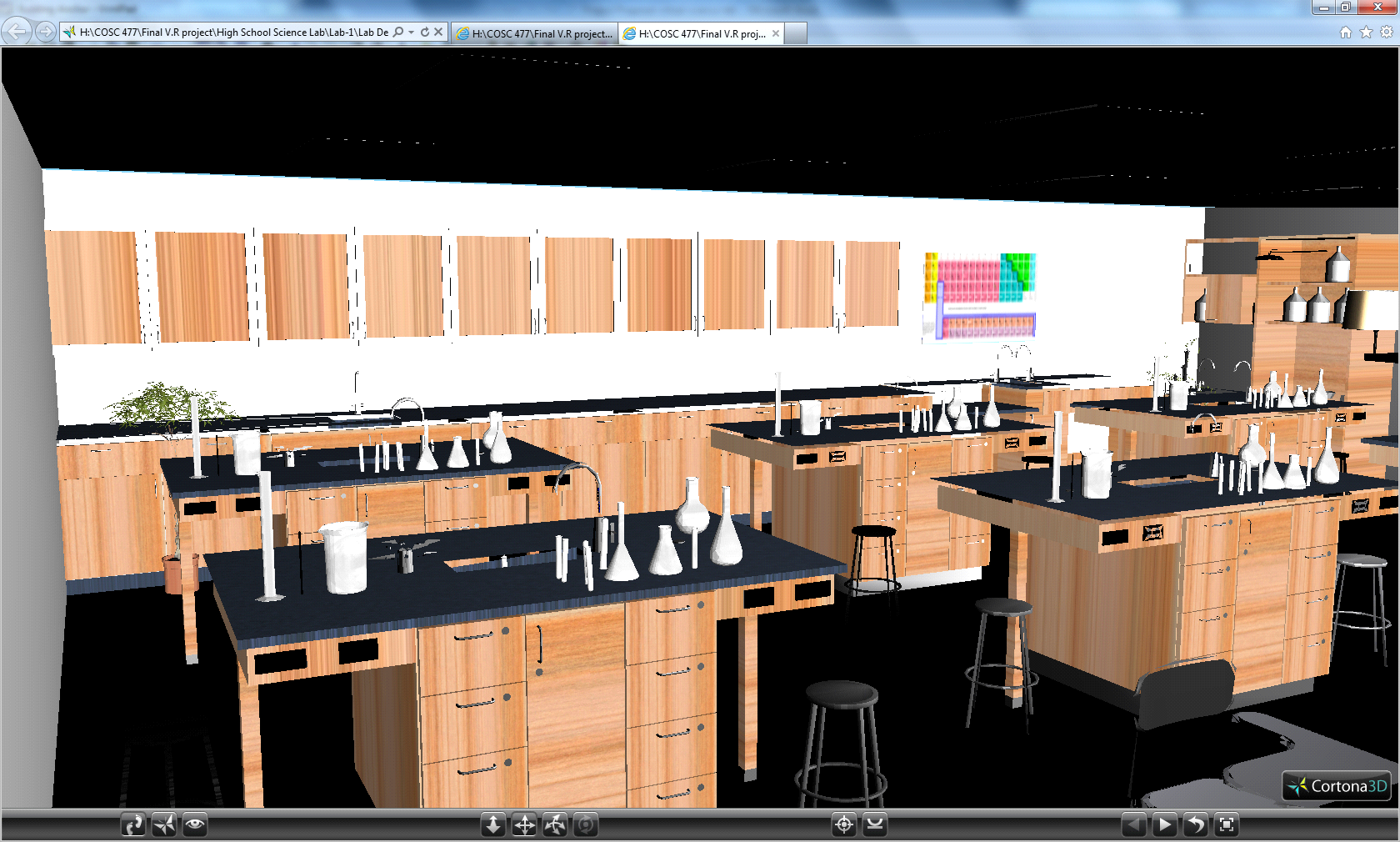 |
Front view of the campus |
Inside view of a section of the chemistry lab |
 |
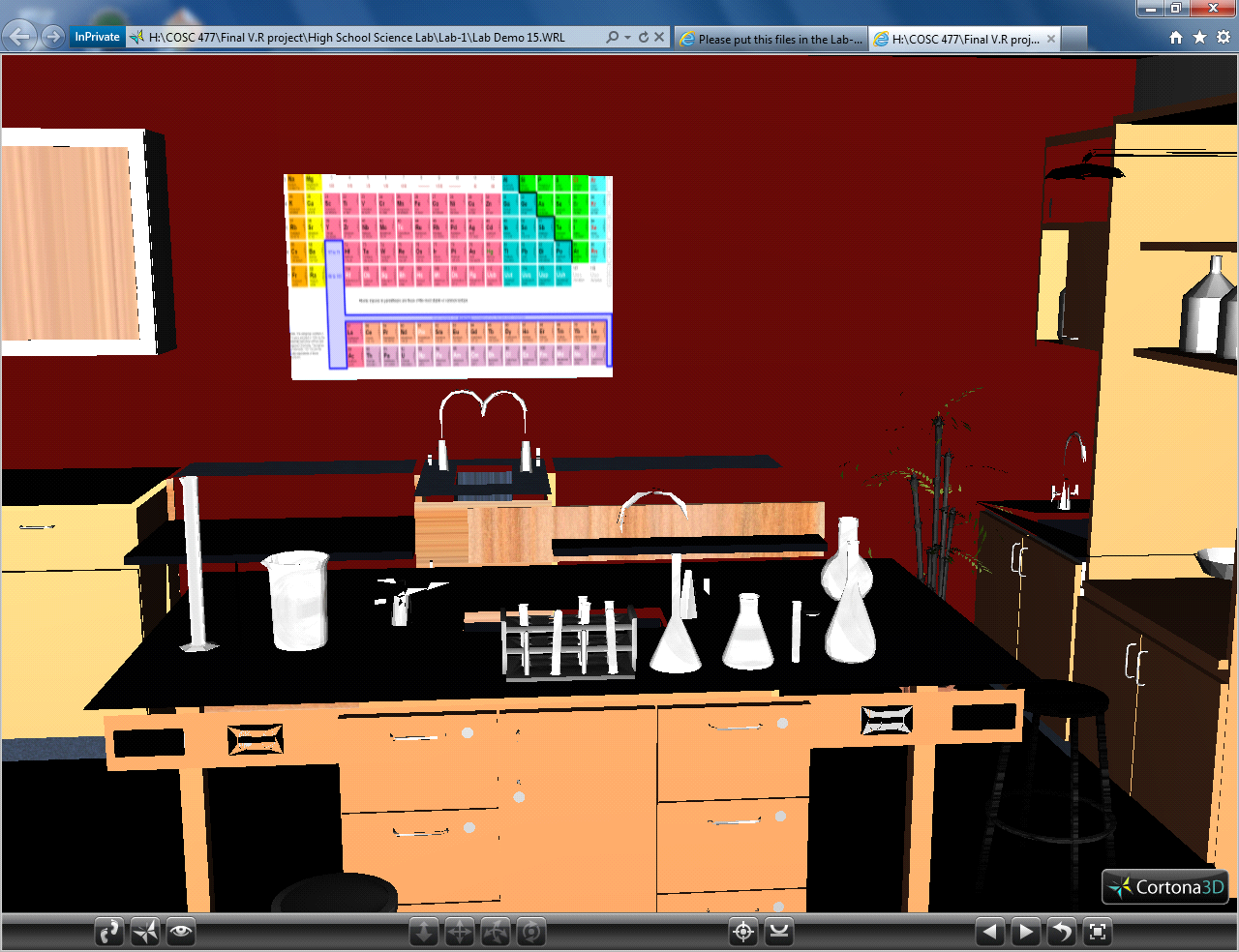 |
A view of the virtual lab showing lab equipments |
Section of the lab showing the periodic table of elements |
Project 5: Remodeling of Super Mario 64 Castle grounds
Students: Ainsworth Williams, Monique Ogburn, Thaddeus Brown, Kenneth Edwards, Mbah Fonong |
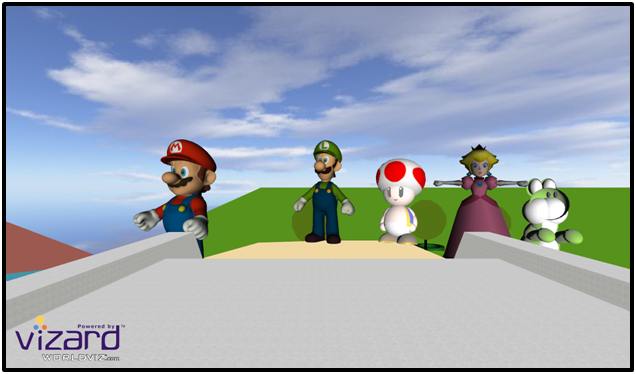 |
The purpose of our project is to create a virtual model of the Super Mario 64 Castle Grounds that will emulate Mario’s experience in the original Super Mario 64 game. Users will be able to collect coins and view their accumulated score on a display module on the computer screen. In addition to the aforementioned feature, this project will allow users to explore various rooms in the castle and interact with objects in each room. Users will have the opportunity to navigate the castle grounds outside the castle and interact with objects in that surrounding as well. The entire virtual environment will contain seven areas which will consist of five rooms inside the castle, a central area inside the castle, and the outside castle grounds.
|
|
|
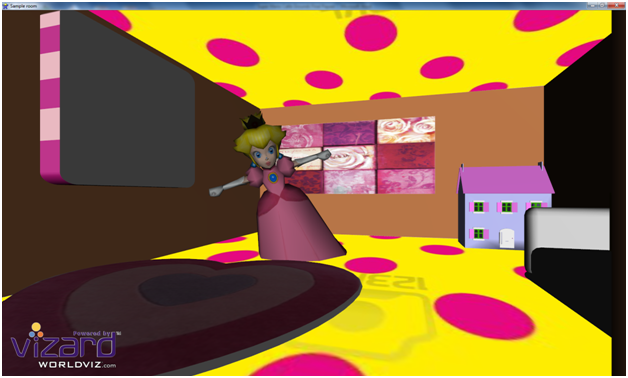 |
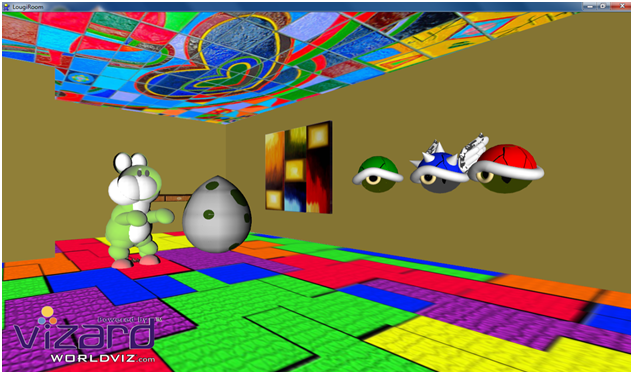 |
| |
|
 |
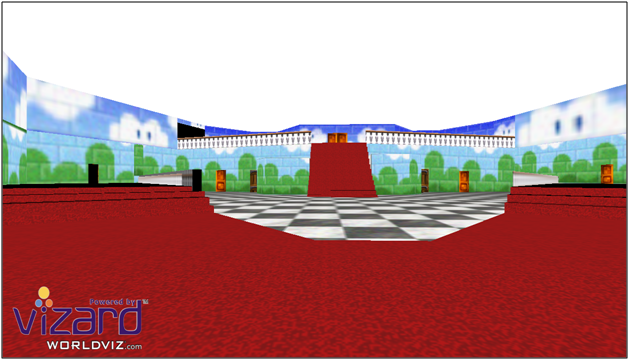 |
| |
|
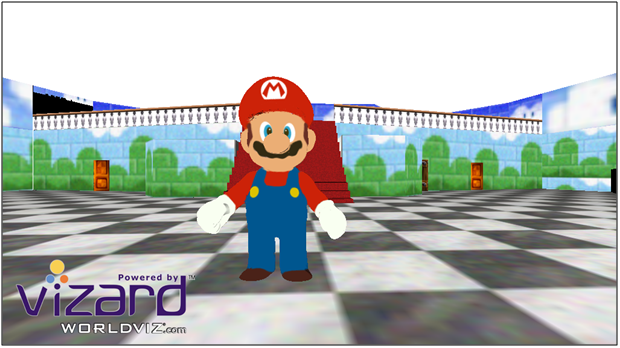 |
 |
| |
|
|
|
